
Bluehost Review
Starting from : $8.99 Original price was: $8.99.$2.95Current price is: $2.95. /mo
| Plan | Price |
|---|---|
| Web Hosting | $2.95 - $13.95 |
| WordPress Hosting | $2.95 - $13.95 |
| Website Builder | $2.95 - $12.95 |
| WooCommerce | $12.95 - $24.95 |
| VPS Hosting | $19.99 - $59.99 |
| Dedicated Server | $79.99 - $119.99 |
♨️ Bluehost is one of the largest website hosting providers and powers millions of websites.
Hosting Plans : ⭐ Shared Web Hosting ⭐ Dedicated Hosting ⭐ WordPress Hosting ⭐ VPS Hosting
Top Features : ✔️99.99% Uptime ✔️Easy-to-use ✔️customized cPanel ✔️Dozens of site tool add-ons ✔️Free site builders ✔️Free domain-specific email addresses ✔️Technology to support fast page load times ✔️Cloudflare integration (speeds your site loading) ✔️Free SSL certificate ✔️Above-average security features
Customer Support : ⚡ Ticketing System ⚡ Live Chat ⚡ Phone Support ⚡ Knowledge Base ⚡ Tutorials
- High uptime & fast loading speed
- Free domain and SSL certificate
- Modern and easy to use interface
- Highly reliable servers
- 30-day money-back guarantee
- Introductory prices increase on renewal
- No free website migrations
- You can only start with an annual plan
- Doing your backups is mandatory for a high level of security
- Pricing
- What Types of Web Hosting Bluehost Offers?
- Bluehost Pros and cons
- Benefits of Using Bluehost Web Hosting
- Integration
- Hosting management – Is Bluehost easy to use?
- Bluehost Free SSL
- How to create an email account on Bluehost?
- Performance – is Bluehost fast?
- Bluehost uptime and response time
- Bluehost speed
- Bluehost stress testing
- Bluehost security
- Bluehost Customer Support and Service
- Do We Recommend Bluehost?
- Bluehost FAQs
About Bluehost
The search for a high-quality web hosting service isn’t easy. There are many options, and your choice determines where your brand will live online for years to come. Web hosting is the backbone of building a strong online presence whether it’s for a corporate website, creating a podcast site, or starting a profitable online store. Bluehost is one of the most popular and affordable web hosting providers on the market today. Bluehost is a WordPress-centered hosting provider that’s extremely popular amongst those running small to medium-sized websites. In many cases, it’s the first provider for many users, no matter if you’re building a blog or an online store.
Bluehost is a popular award-winning hosting company, and one of WordPress.org’s officially recommended hosts. They offer domain registration and web hosting services, including managed WordPress hosting. Their platform offer everything you need to grow your website, whether you’re a new blogger or an established business.
What is Bluehost ?
Bluehost is a web hosting company owned by Endurance International Group. It is one of the 20 largest web hosts, collectively hosting well over 2 million domains. Bluehost was among those studied in the analysis of web-based hosting services in collaborative online learning programs.
Matt Heaton first conceived Bluehost in 1996. However, he first created two other web hosts, 50megs.com and 0catch.com, before finally settling on Bluehost in 2003.
In 2009, Bluehost introduced a new feature called CPU throttling. CPU throttling (at Bluehost and similar hosting services) refers to the process of reducing user’s CPU usage in whenever the particular user is pulling “too much” server resources at one time. At that particular time, Bluehost would freeze (or drastically reduce) client sites’ CPU usage substantially. This effectively shut down clients’ websites hosted on the Bluehost server for several hours throughout the day.
In 2010, Bluehost was acquired by Endurance International Group. In June 2011, company founder Matt Heaton announced on his blog that he was stepping down as CEO to focus on the company hosting platform’s design and technical structure, while COO Dan Handy took over as CEO.
In 2013, Bluehost introduced VPS and dedicated server hosting.
In January 2015, Endurance International Group appointed Mike Olson as CEO of Bluehost, while Dan Handy moved to enterprise-wide mobile development for small businesses.
In January 2017, the company announced that it will lay off 440 Bluehost employees at Utah, in an effort to consolidate its business to improve customer support.
Choose your web hosting solution and make the perfect website! From shared hosting and domains to VPS – Bluehost have all you need for online success.
Bluehost has a long-standing relationship with the WordPress community. They are an official WordPress.org recommended web host since 2006.
They pride themselves in their 24/7 customer support, great hosting infrastructure, and support for the free open source software like WordPress.
Pricing
Shared Web Hosting Plan
| Plan | Storage | Bandwidth | Websites | Panel | Price | |
|---|---|---|---|---|---|---|
| BASIC | 50 GB | Unlimited | 1 | cPanel | $2.95 | |
| PLUS | Unlimited | Unlimited | Unlimited | cPanel | $5.45 | |
| CHOICE PLUS | Unlimited | Unlimited | Unlimited | cPanel | $5.45 | |
| PRO | Unlimited | Unlimited | Unlimited | cPanel | $13.95 |
WordPress Hosting Plan
| Plan | Storage | Bandwidth | Websites | Panel | Price | |
|---|---|---|---|---|---|---|
| BASIC | 50 GB | Unlimited | 1 | cPanel | $2.95 | |
| PLUS | Unlimited | Unlimited | Unlimited | cPanel | $5.45 | |
| CHOICE PLUS | Unlimited | Unlimited | Unlimited | cPanel | $5.45 | |
| PRO | Unlimited | Unlimited | Unlimited | cPanel | $13.95 |
VPS Hosting Plan
| Plan | Storage | Bandwidth | CPU | RAM | Price | |
|---|---|---|---|---|---|---|
| VPS 1 | 30 GB | 1 TB | 2 Core | 2 GB | $19.99 | |
| VPS 2 | 60 GB | 2 TB | 2 Core | 4 GB | $29.99 | |
| VPS 3 | 120 GB | 3 TB | 4 Core | 8 GB | $59.99 |
Dedicated Hosting Plan
| Plan | Storage | Bandwidth | OS | CPU | RAM | Price | |
|---|---|---|---|---|---|---|---|
| Startup | 5 TB | Unlimited | Linux | 4 x 2.30GHz | 4 GB | $79.99 | |
| Professional | 10 TB | Unlimited | Linux | 4 x 2.30GHz | 8 GB | $99.99 | |
| Enterprise | 15 TB | Unlimited | Linux | 4 x 2.30GHz | 16 GB | $119.99 |
HostCut users can take advantage of an exclusive Bluehost coupon that gives you a fantastic 60% off hosting. That means you can get web hosting for just $2.75 per month rather than $7.99 per month for your first year. You even get a free domain and a free SSL certificate included too. All you have to do is click the link to claim this Bluehost discount.
What Types of Web Hosting Bluehost Offers?
You should now have a good idea of which hosting type best suits both your needs and your budget. Make sure you strike a balance between both – don’t overspend on features you don’t need, but also don’t limit your site’s resources to save a few dollars!
Bluehost Shared Hosting Plans
Bluehost offers a shared hosting package suitable for starter websites. Their shared plan is available at four different levels.
Bluehost WordPress Hosting Plans
Bluehost has been recommended by WordPress since 2005 for a very good reason – there simply isn’t a hosting option out there that knows how to optimize WordPress websites better.
Bluehost VPS Hosting Plans
VPS (virtual private server) is the next step when a business outgrows shared hosting. Or if you know that your website will be an instant success. Bluehost has managed VPS hosting plans that start at $19.99/mo.
Bluehost Dedicated Hosting Plans
Hosting your website on one of Bluehost dedicated servers gives you more power to grow your business. It’s the ultimate in speed, flexibility, and control.
Bluehost WooCommerce Hosting Plans
Specifically designed to integrate with WordPress, WooCommerce takes the guesswork out of your online store. Set your online store up for success with the perfect mix of e-commerce tools, plugins, security and expert guidance.
Pricing need to know
The key to the cheapest price with Bluehost is purchasing a plan with in-advanced payment and minding renewals. Plus, you should avoid extra costs during the checkout process too. The regular stuff.
So let’s break it down.
You’ll get the cheapest price by purchasing the Basic plan with a 3-year billing cycle. That’s a pre-payment of $106.20. When checking out, make sure that extra services like CodeGuard or SiteLock have not been added to the cart automatically.
Bluehost Pros and cons
- High uptime and fast loading speed
- Bluehost has a high reputation as it hosts over 2 million websites
- Reliable security
- Anti-spam protection
- Seamless WordPress integration
- Drag-and-drop site builder
- Generous storage
- Unmetered bandwidth
- Scalable hosting plans
- A free domain name for the 1st year
- A free SSL certificate
- No hidden costs
- 30-day (no question asked) money-back guarantee for all hosting plans
- High renewal rates
- No free website migrations
- You can only start with an annual plan
- Tech support wait time is long
- You do not get refunds for domains
- Doing your backups is mandatory for a high level of security
As is pretty standard in the hosting industry, shared hosting is the most popular option — especially for beginners and those with small to medium-sized websites. And, coincidentally, shared hosting is also one of Bluehost’s specialties. So, let’s delve deeper into what the provider offers when it comes to this solution.
Bluehost offers 4 shared hosting plans. All of them come with unmetered bandwidth. Plus, they also include a free SSL certificate and a free domain for a year. That’s a good starter pack.
The biggest advantage though is the Bluehost free domain for a year. This means you won’t have any additional costs apart from hosting in the first year.
Benefits of Using Bluehost Web Hosting
- Incredible Server Uptime.
- Very Fast Server Speeds.
- Money-back Guarantee.
- Bluehost Support – Solid Customer Support and Documentation.
- Free Domain and Website Builder.
- App and Integration Library
- Simple Interface.
- Easy to set up.
- Very Beginner Friendly – Ease of Use.
- WordPress support.
- Long Track Record.
Bluehost has a lot going for it. It’s not the perfect host for every kind of website owner. But, the fact that they currently host over 2 million websites, and have been in business for 15 years says that they’re doing something right.
Integration
- CMS
- OS
- Language
- Server
- WordPress
- Magento
- PrestaShop
- Joomla
- Linux
- Windows Server
- PHP
- Python
- Node.js
- LiteSpeed
- Nginx
- Apache
Is Bluehost a good host?
Bluehost is a solid and reliable host with a very clean user interface and acceptable speeds. So this is our recommendation for you if you are a beginner looking for a cheap hosting provider and an easy-to-use interface.
In our testing over a two-week period, Bluehost proved itself a reliable web hosting service. In fact, our test site didn’t go down once during the 14-day observation period. The company guarantees a 99.9% server uptime rate, so, you should be able to count on Bluehost to keep your website online.
Hosting management – Is Bluehost easy to use?
Getting your website live is as simple as a click of a button. Everything you need – provided in a clear way. One of the most crucial things about hosting is you being able to use it. And Bluehost is incredibly easy to use as it is designed with beginners in mind.
Some of the web hosts we’ve seen can be considered the best only if you’re an advanced user. But, Bluehost is great for beginners, too.
Their customer portal is intuitive and clean (although, we have experienced it is a bit slow at times). And the layout of the cPanel control panel makes Bluehost even easier to use. Beginners can easily install and start WordPress through cPanel. All you need to do is a point and click in most cases.
If you don’t want to use WordPress, you can also begin creating a website with a website builder tool (such as Weebly or Drupal). You can then customize a template by just dragging and dropping elements on your page.
Bluehost also has features for advanced users who want to use their code to create their site.
You can log into your WordPress site directly from the dashboard as well – just click the Log in to WordPress button in the top right corner.
If you take a look at the sidebar to the left, you’ll find links to other useful sections:
- Home. It’s where you are right now.
- My Sites. Since you can have more than one site on most Bluehost hosting plans, this is where you can see them all.
- Marketplace. Bluehost makes it easy to integrate your site with other third-party tools, add-ons, and also upgrade your hosting tier if needed. This section is where you can purchase and install those integrations with a couple of clicks.

- WordPress themes and plugins. This is a subsection under Marketplace, but I feel I should highlight it here. Bluehost gives you access to custom WordPress themes right from the dashboard. It also hooks up to your site directly, so that you can purchase and install those themes all from the Bluehost interface. This can be a huge timesaver.
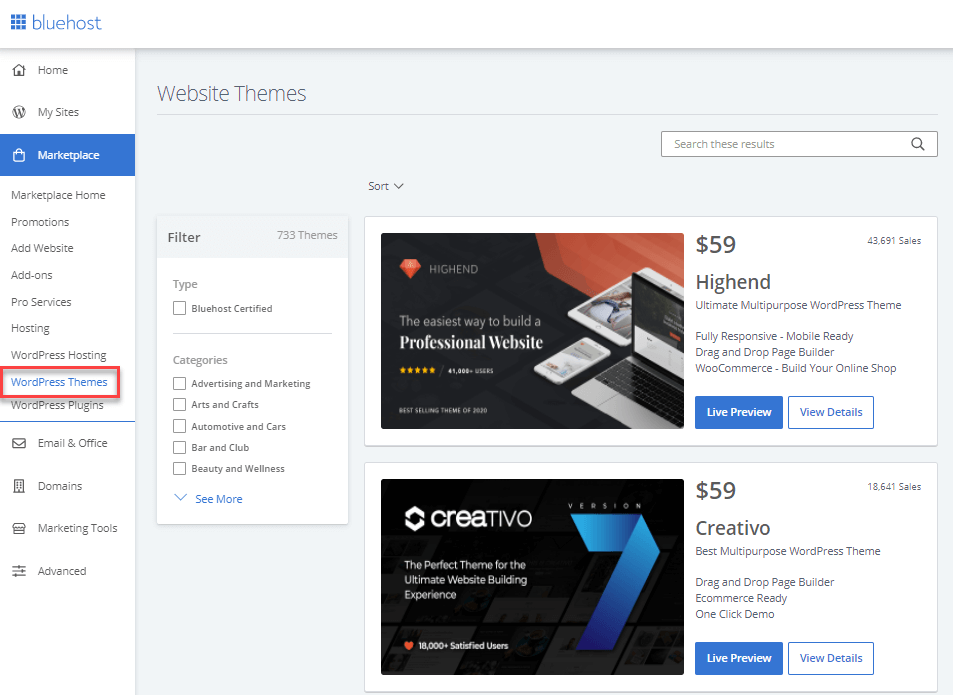
- Email & Office. Bluehost gives you an option to integrate your site with hosted email via Google Workspace and Microsoft 365. This is where you can enable everything.
- Domains. This is where you can manage your website domain(s) and purchase new ones.
- Marketing Tools. This section is all about making it easier to integrate your site with popular marketing channels such as Google Ads, Google My Business, and others.
- Advanced. Go here if you want to access cPanel (if this doesn’t sound like English, then Advanced is probably not a section for you).
Let’s look into what’s possible when managing your site, since that’s what most of us will want to do.
When you go to My Sites and select your site from the list, you’ll see the following panel:

This is a nice view of your site’s status all in one place. From here, you can access the themes you have installed, your plugins, and even oversee your marketing promotions, backups, user accounts, security, and more.
What’s great here is that everything is presented nicely, and you’re spared all the server lingo. You don’t have to be a pro to know what’s going on.
And we remind you that we are dealing here with basic, entry-level hosting setup that did cost a mere $2.95/mo. So…impressive.
Bluehost Free SSL
Bluehost now provides free SSL certificates for all assigned and parked domain names set up in your account. In most cases, the SSL will automatically assign and install itself to your new and existing domains; however, some customers may need to enable the certificate manually.
- Log in to your Bluehost control panel.
- Click the My Sites tab from the side navigation menu to the left.
- Locate the site you wish to activate the free SSL for and click the Manage Sites button.
- Open the Security tab.
- Under the Security Certificate section, toggle the Free SSL ON.
Once you’ve turned the SSL on, it can take a few hours to install and activate. In some situations, we may need you to take action to complete the process. If so, you’ll receive an email with instructions.
How to create an email account on Bluehost?
The number of email addresses you can create depends on the storage plan you have selected. The basic shared hosting package allows you to create 5 email addresses, while the Starter cloud storage package provides up to 100 addresses. All other Bluehost packages allow you to create unlimited email accounts.
When you are ready to create your account, visit Bluehost.com and log in to your account using the button in the top left corner.
Once your account portal has been loaded, find the blue ribbon at the top of the page and click Hosting. Then, in the submenu just below the blue ribbon, click Email. Now, on the screen, you will see all the tools you need to create and manage your email address.
To create a new email address, select Email Accounts on the menu in the left panel and click Create an Email Account in the main window.
Select the prefix you want to use with your new address (previous section @). Remember, you can also use dots (.) And underscores (_).
If you have multiple Bluehost domains, you also need to use the menu to select the domain you want to connect to your new email address.
Going down a bit is where you need to create a password. You can use your own password or ask Bluehost to automatically create a password for you.
- Summary of how to create strong passwords and manage the most secure passwords.
Finally, at the bottom of the page, Bluehost requires you to determine the mailbox size and choose your preferred webmail service.
You should choose unlimited mailbox size. You can leave the Bluehost webmail client blank by default. There is no need to choose one right at this stage (the article will talk about these options in the next section).
When you are satisfied, click Create to complete the process.
Performance – is Bluehost fast?
Bluehost delivers solid performance results. It might not be the fastest web hosting provider out there, but you can expect rock-solid reliability which is needed by all websites.
We did 3 types of tests to see if there’s anything at all that would make this provider flinch.
Bluehost uptime and response time
In terms of long-term monitoring, Bluehost scored 99.99% uptime over more than 2 months. If such a pattern persists, we will be left with barely 52 minutes of yearly downtime. You can’t expect a better result. It’s pretty surprising, as Bluehost does not have a written uptime guarantee.
Bluehost speed
When you are testing a live website using tools like Pingdom, you are basically seeing how everything on your website loads. This includes images too, which take much longer to load than plain text.
In order to get a more accurate server response time, we used another tool called Bitcatcha. It allows you to test server response time without loading any data.
However, doing a proper website speed test can be a tricky job. To get meaningful results, website owners need to understand the key metrics and the correct testing method.
We’ve set up a website with a nice theme and all of its demo content to pass as a real website. LCP increased to 885 ms which is considered fast.
In fact, the website fully loads in the same 885ms. Which is very fast.
Bluehost Bitcatcha Test Results
Bluehost has main servers only in the United States. This means that the provider will be best for those websites that have their target audiences in the US. In order to prevent website slowdowns in other continents, you should implement Content Delivery Network or pick a provider with servers near your visitors.
Bluehost stress testing
Next, we wanted to see how well Bluehost handles website traffic during peak hours. To measure this, we used a tool called K6 (formerly called Load Impact).
We gradually built up to 100 unique visitors at once to see how the server would handle increased requests from multiple connections at the same time.
The green line is the number of active virtual users on the site, and the blue line is the server load time. As you can see the server load remained stable throughout the test even at peak traffic.
This test indicates that if you are looking for a really fast website, then Bluehost can be a perfect fit for you. It is also important to note that we didn’t record any downtime during our testing.
What this means is that if you have a small business website, an online store, or a growing blog, your website can easily handle sudden traffic spikes.
A+, Bluehost passes all of our tests and earns a place among the fastest and most reliable hosting providers. The provider is fast, reliable, and powerful enough to handle considerably big loads of traffic.
Bluehost security
Bluehost has plenty of security features. Unfortunately, many of them are not included in the plans. To access and activate these security measures, you’ll either have to purchase them via Bluehost or a third-party provider. Otherwise, you’re on your own.
Let’s have a peek at what is Bluehost doing when it comes to the more vital security measures. This includes SSL certificates, DDoS protection, and firewalls.
Protection against DDoS
Bluehost provides protection against DDoS via Cloudflare. A DDoS attack is essentially a malicious attack where your site is flooded with traffic from a compromised system to overwhelm and disrupt it. Using Cloudflare, you can hide your origin IP address from a direct attack by proxying traffic to Cloudflare. You’ll need to activate and set up Cloudflare in the website management area in the Performance section as it also works to speed up your website a little bit. It’s not the strongest measure, but good to have nonetheless.
Additionally, SiteLock also automatically scans your website for DDoS attacks. Unfortunately, it’s a paid tool where prices start from $5.99/mo.
Firewalls
We didn’t able to find much information on firewalls for Bluehost’s plans except that it offers iptables as a firewall for its dedicated and VPS plans. So, I chat with a customer service agent who confirmed that there isn’t a default firewall for shared hosting.
Instead, the agent redirected me back to SiteLock and its plans.
Our suggestion is to setup free plugins instead of paying for these plans. For instance, Jetpack and Wordfence will get the job done at zero cost.
Automatic backups
Automatic backups is a useful tool that can save you in case of an emergency. Basically, it takes a snapshot of your website daily and you can restore it any time. They are included in Choice Plus and Pro plans but otherwise cost $2.99/mo via a third-party tool.
Overall, Bluehost definitely doesn’t have the best or most comprehensive features when it comes to security. It’s a shame that it charges for security measures that are pretty much essential.
Bluehost Customer Support and Service
We all need help every now and then. It is really important that you choose a web hosting company that offers help and support when you need it.
Bluehost maintains a huge library of articles, step by step guides, and video tutorials as part of their extensive knowledge base. This is a huge help for beginners and most common issues can be quickly resolved by a simple search.
However, sometimes you may need to talk to an individual to get more help.
Bluehost offers a 24/7 support system where you can talk to their support team representatives using live chat or phone support. This is really helpful when you need quick help from technical support staff and you know they are just one-click away.
One thing that is missing is the ticket based support system. Bluehost recently decided to eliminate ticket-based support to focus on personal approach of live chat and phone-based support.
However, some users may still miss the ticket-based support system which is particularly good if your issue cannot be resolved in one live chat or phone session.
Final Thoughts
Do We Recommend Bluehost?
Bluehost shared hosting plans will be best for beginner users and small business owners. It’s a great affordable, and easy-to-use option for new websites and small businesses that are starting out.
- Pricing: Bluehost plans are affordable, starting at $2.95/mo. It has options for both personal and business websites and includes all essentials such as domain name and SSL certificate for a smooth start.
- Ease of Use: The ease of use and functionality of Bluehost are just outstanding. Most of the processes are automated, plus, the provider has many tools to make life easier, including business-focused integrations, staging, and a convenient website management area.
- Performance: In the performance department, Bluehost showed good results. It was up 99.99% of the time and loaded websites quickly. At the same time, a couple of upgrades to the servers could make Bluehost even better.
- Security: Bluehost includes the ultimate basics that will help to keep your website secure. However, other security essentials like backups and malware protection are paid.
- Support: While many Bluehost reviews praise the provider for its support department, we can’t exactly agree. In one instance, the experience was great, while another agent simply disconnected. Nonetheless, wait times are basically nonexistent, and Bluehost remains available even during busy times.
Bluehost FAQs
Is Bluehost good for beginners?
Is Bluehost good host?
Is Bluehost the best for WordPress?
Does Bluehost Provide Domain Names WIth Their Hosting Plans?
How Much Bandwidth and Disk Storage Does Bluehost Offer?
Can I Automatically Install WordPress With Bluehost?
Can I cancel Bluehost at any time?
How Does the Bluehost Affiliate Program Work?
Specification: Bluehost Review
|
1 review for Bluehost Review
Add a review Cancel reply
- About Bluehost
- What is Bluehost ?
- Pricing
- Shared Web Hosting Plan
- WordPress Hosting Plan
- VPS Hosting Plan
- Dedicated Hosting Plan
- More Plan & Price
- What Types of Web Hosting Bluehost Offers?
- Pricing need to know
- Bluehost Pros and cons
- Benefits of Using Bluehost Web Hosting
- Integration
- Is Bluehost a good host?
- Hosting management – Is Bluehost easy to use?
- Bluehost Free SSL
- How to create an email account on Bluehost?
- Performance – is Bluehost fast?
- Bluehost uptime and response time
- Bluehost speed
- Bluehost stress testing
- Bluehost security
- Bluehost Customer Support and Service
- Do We Recommend Bluehost?
- Bluehost FAQs
- Is Bluehost good for beginners?
- Is Bluehost good host?
- Is Bluehost the best for WordPress?
- Does Bluehost Provide Domain Names WIth Their Hosting Plans?
- How Much Bandwidth and Disk Storage Does Bluehost Offer?
- Can I Automatically Install WordPress With Bluehost?
- Can I cancel Bluehost at any time?
- How Does the Bluehost Affiliate Program Work?

Starting from : $8.99 Original price was: $8.99.$2.95Current price is: $2.95. /mo

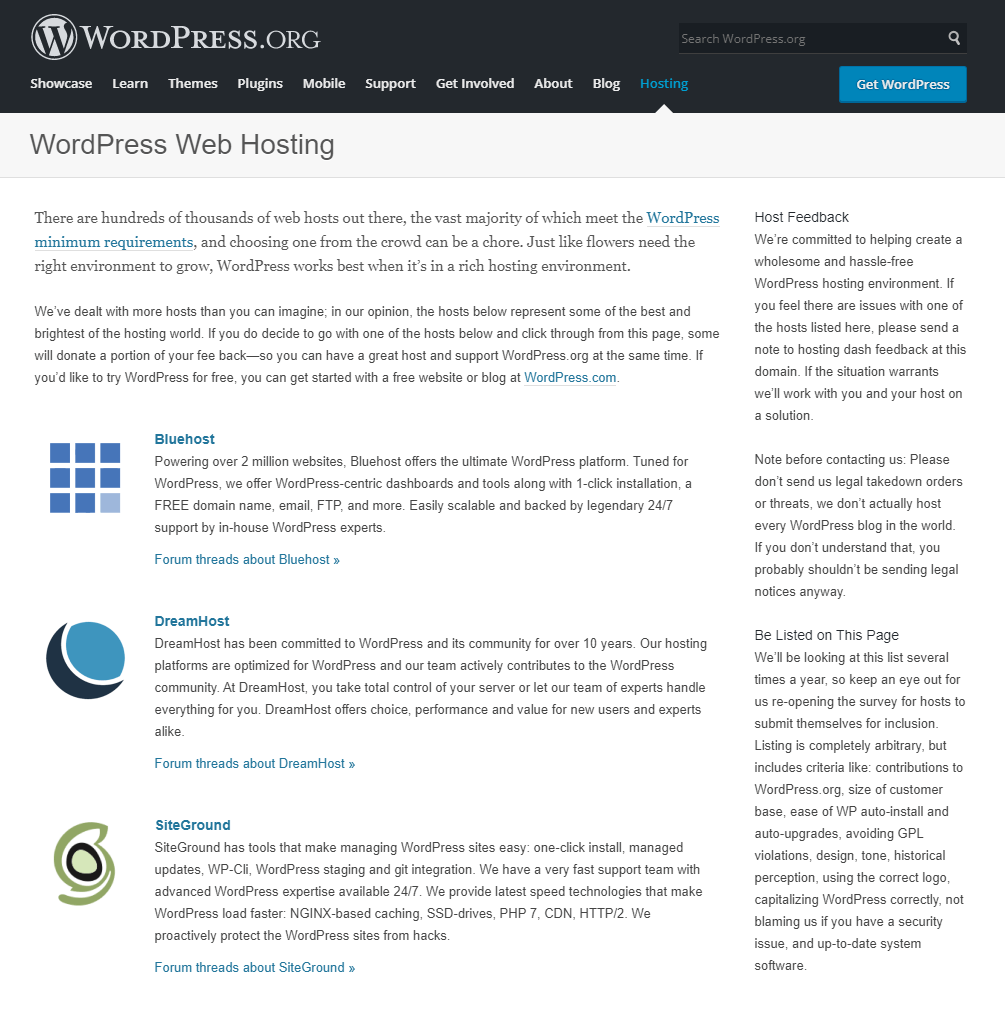
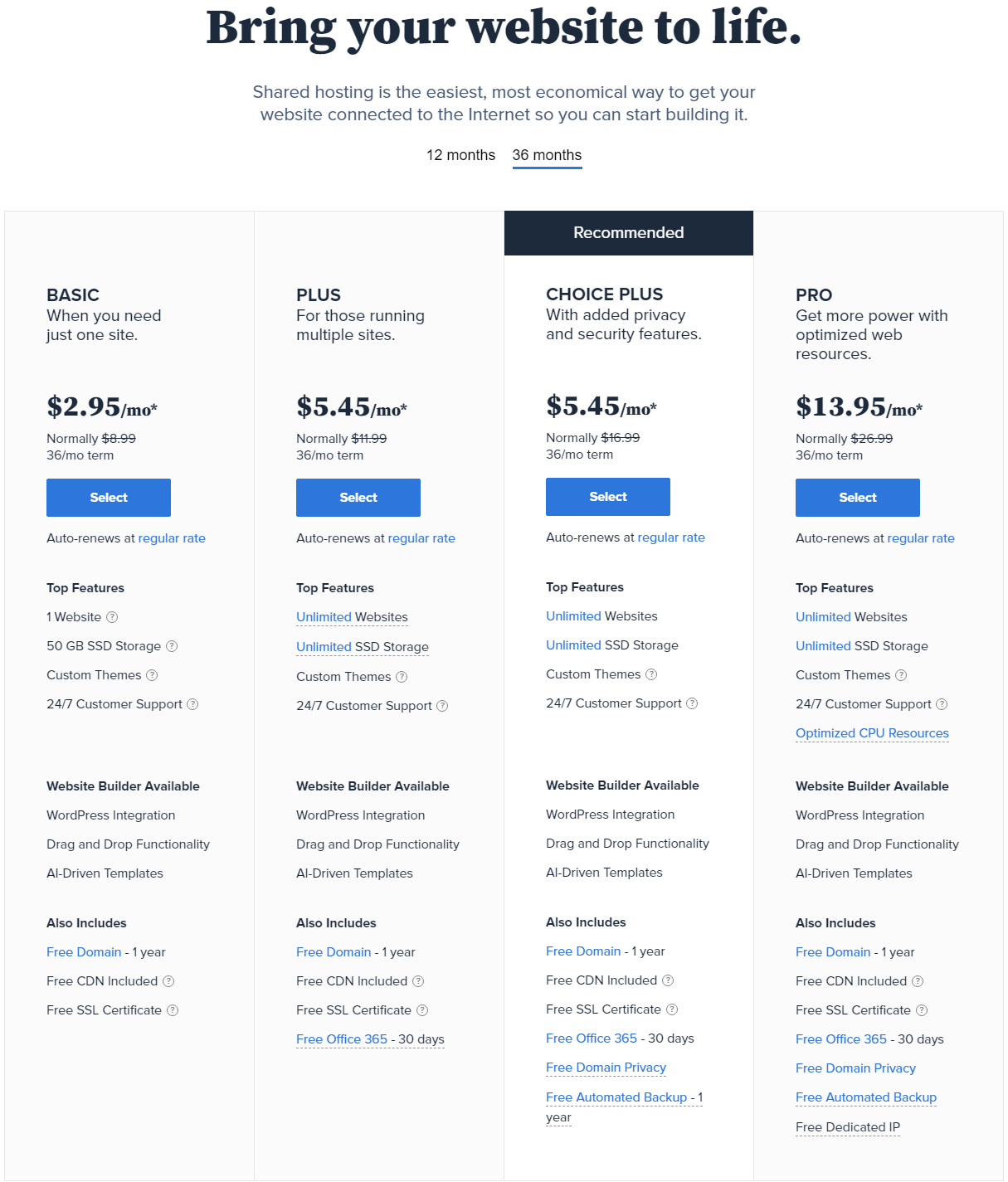
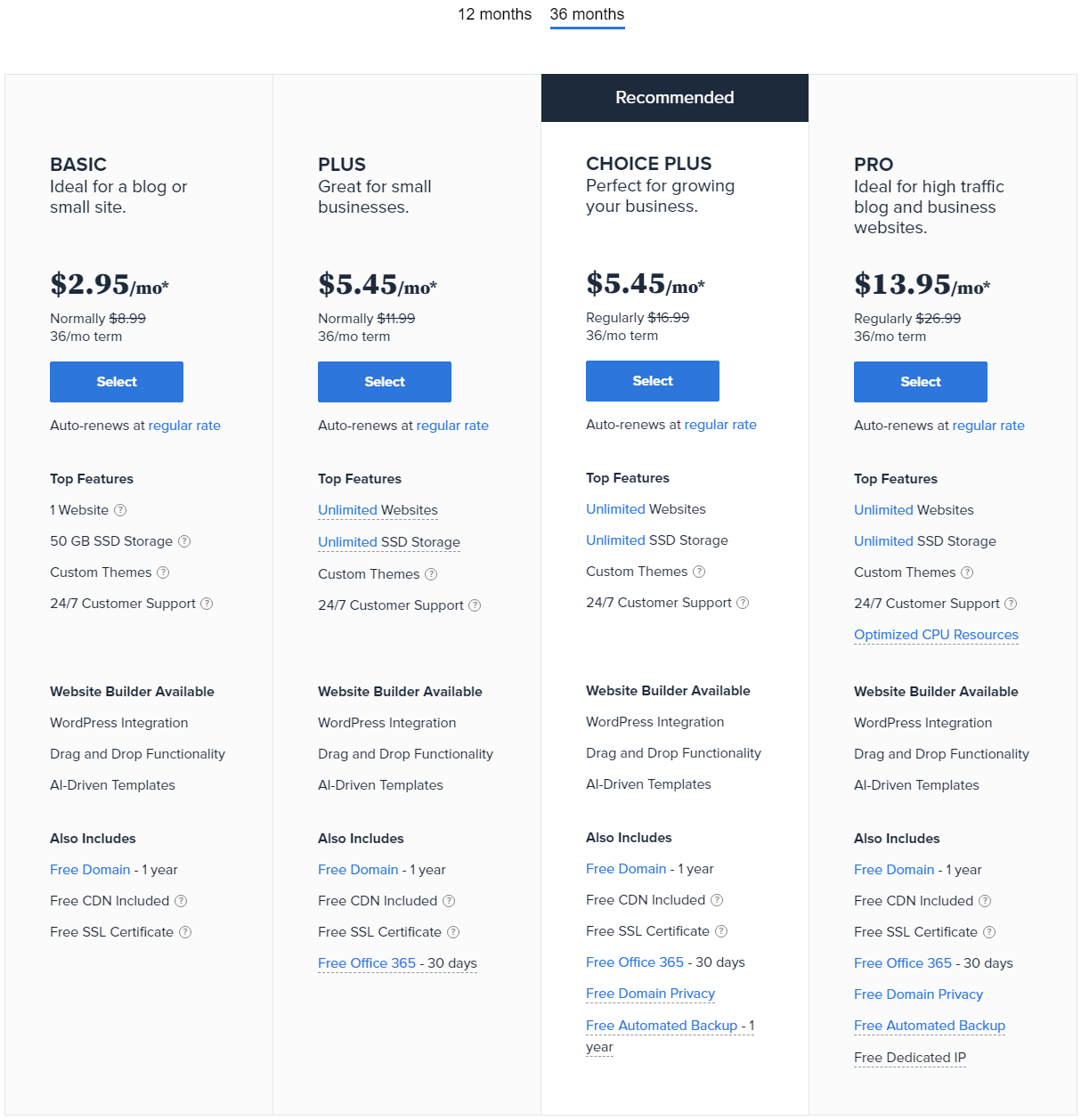
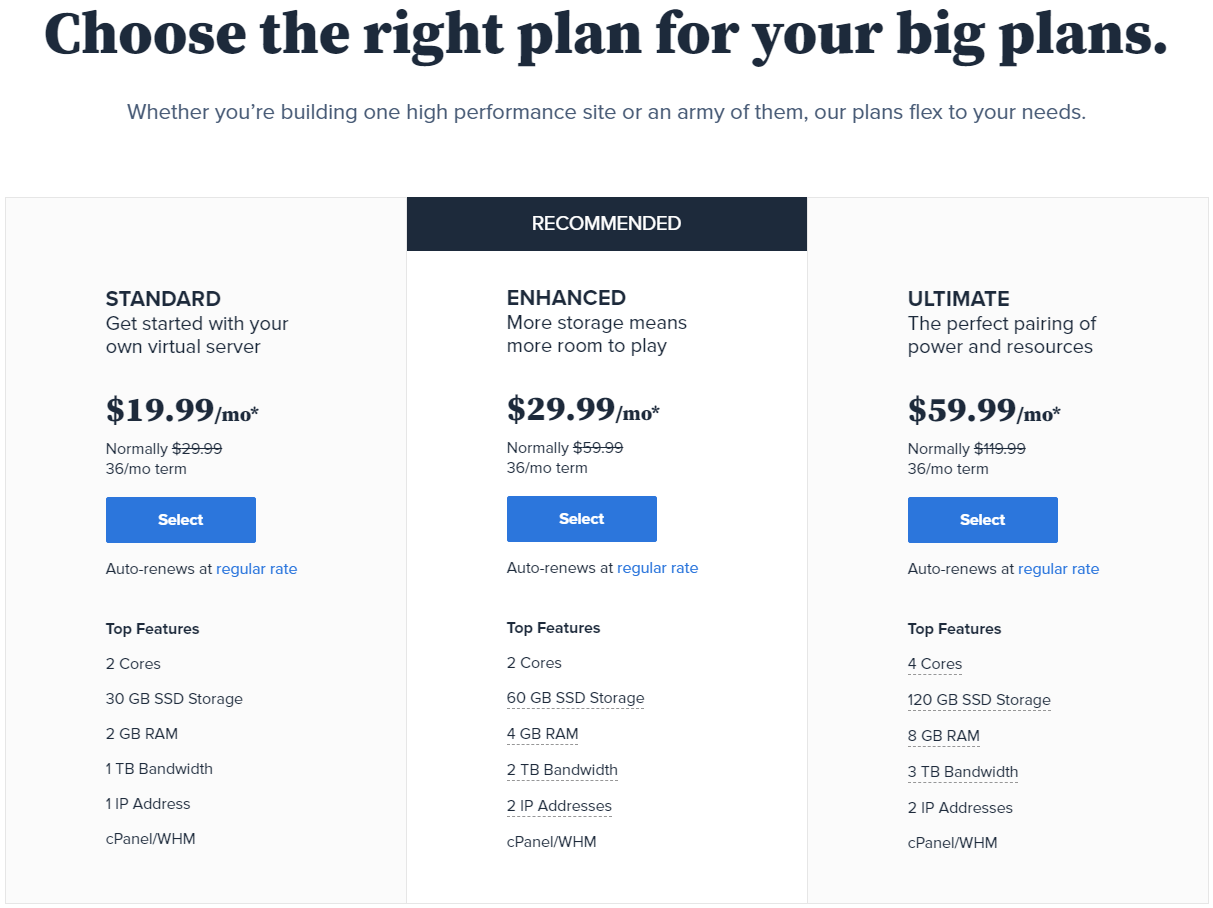
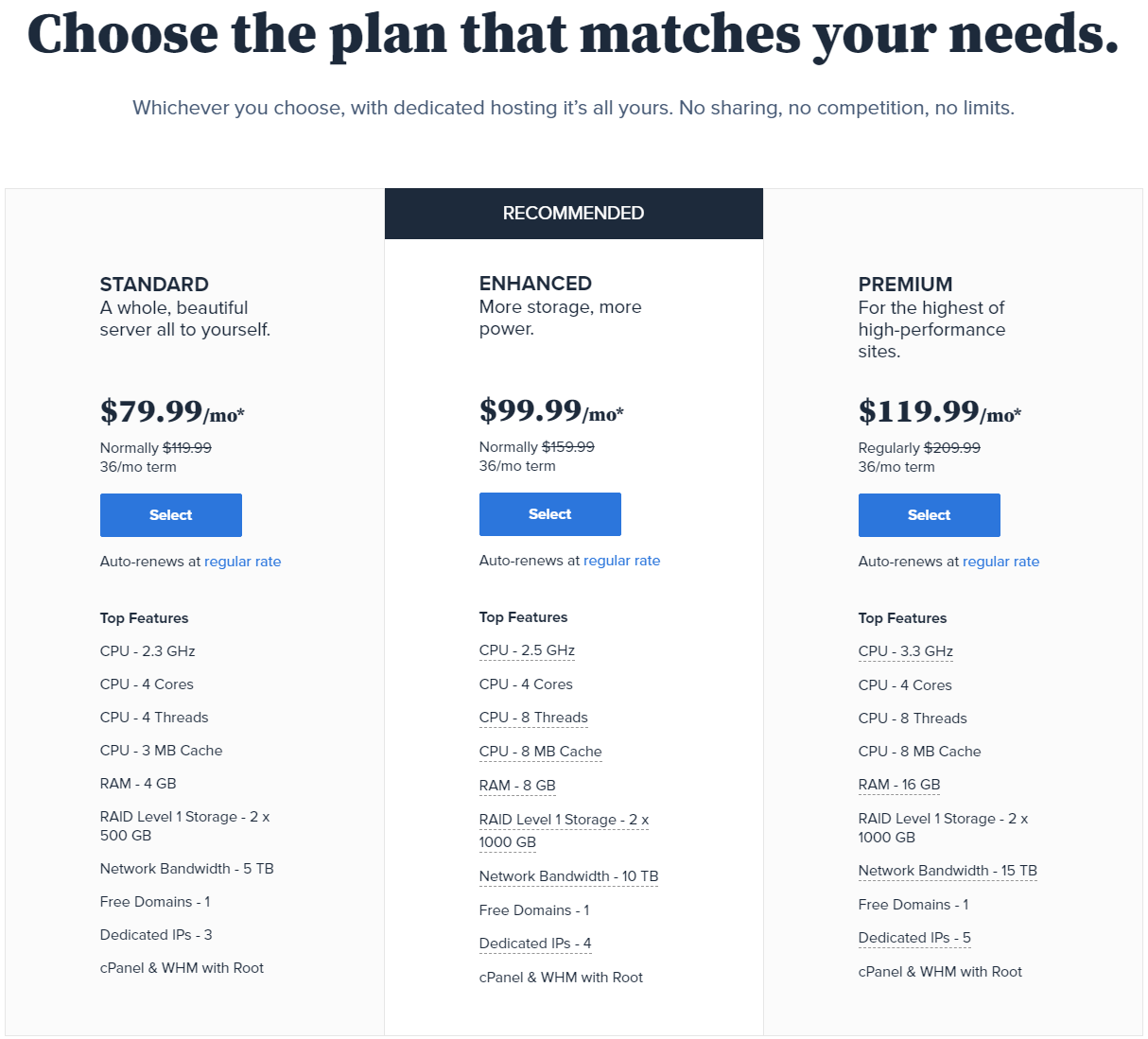
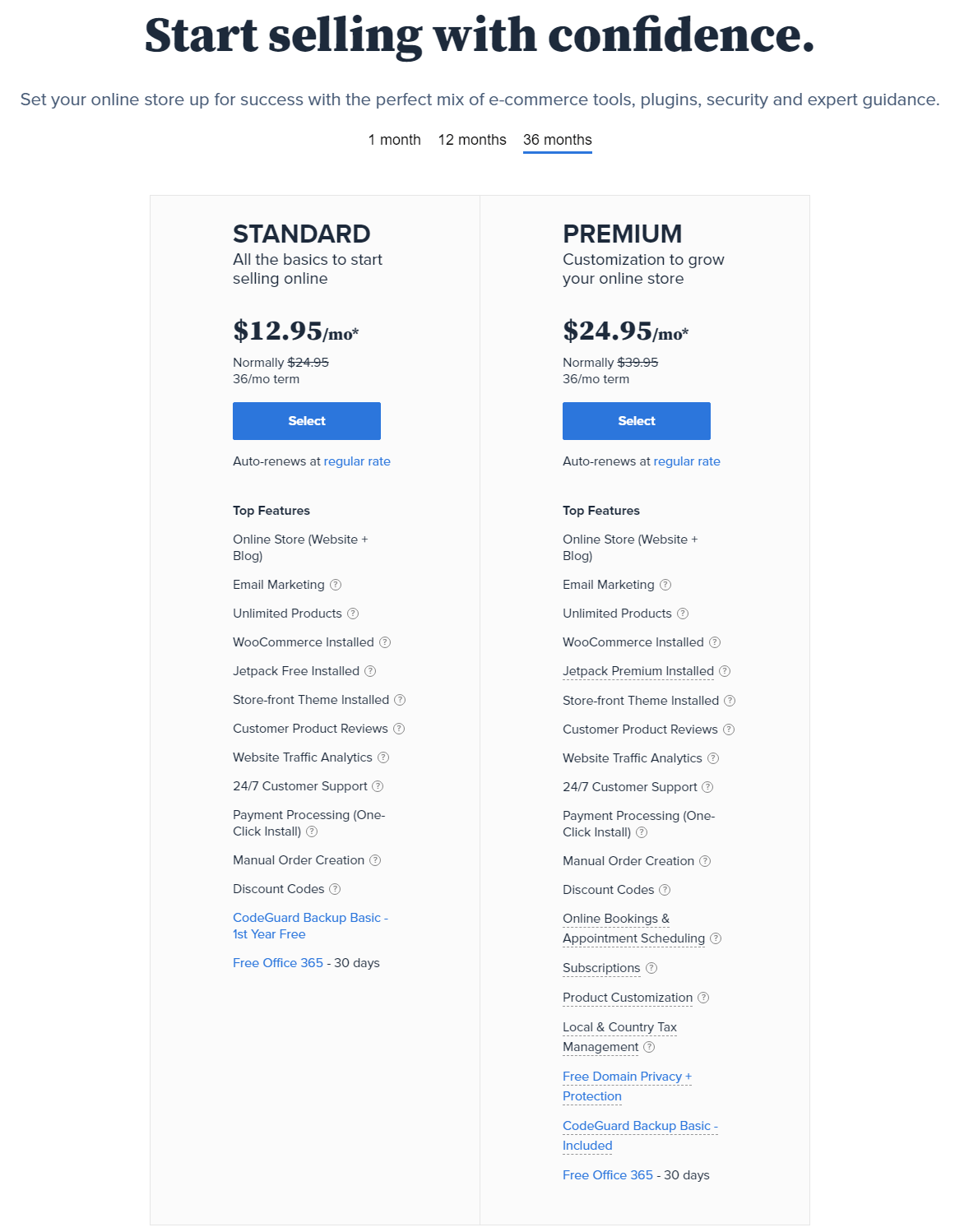
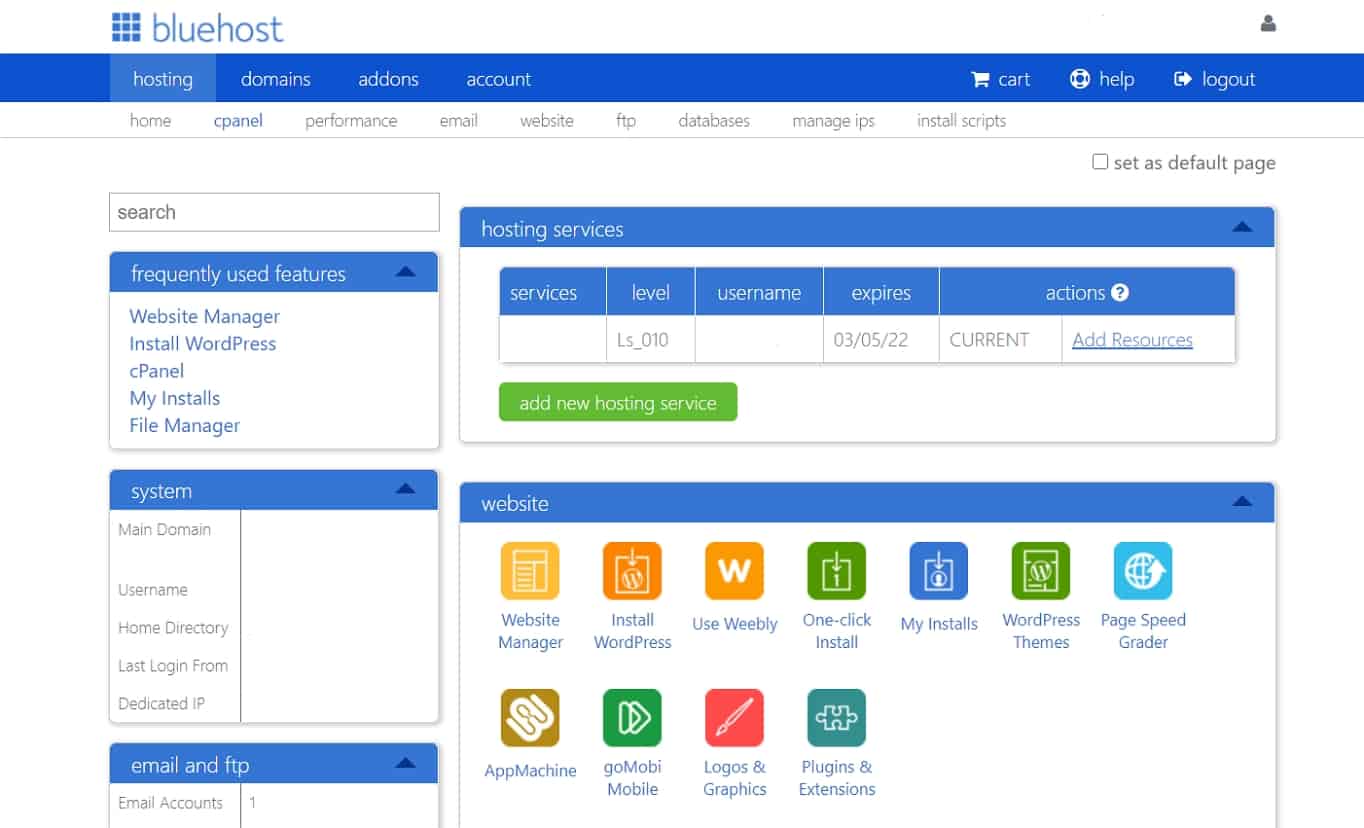
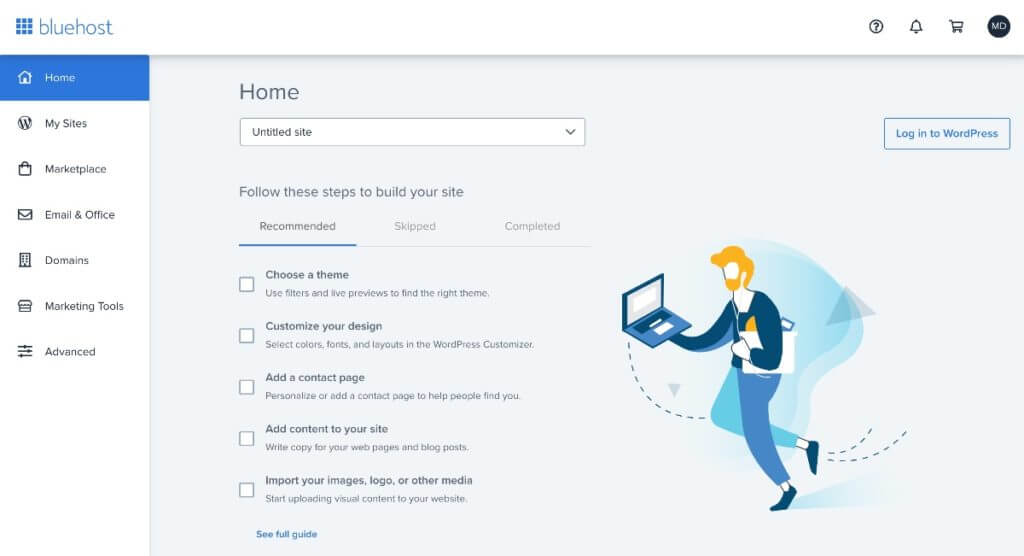
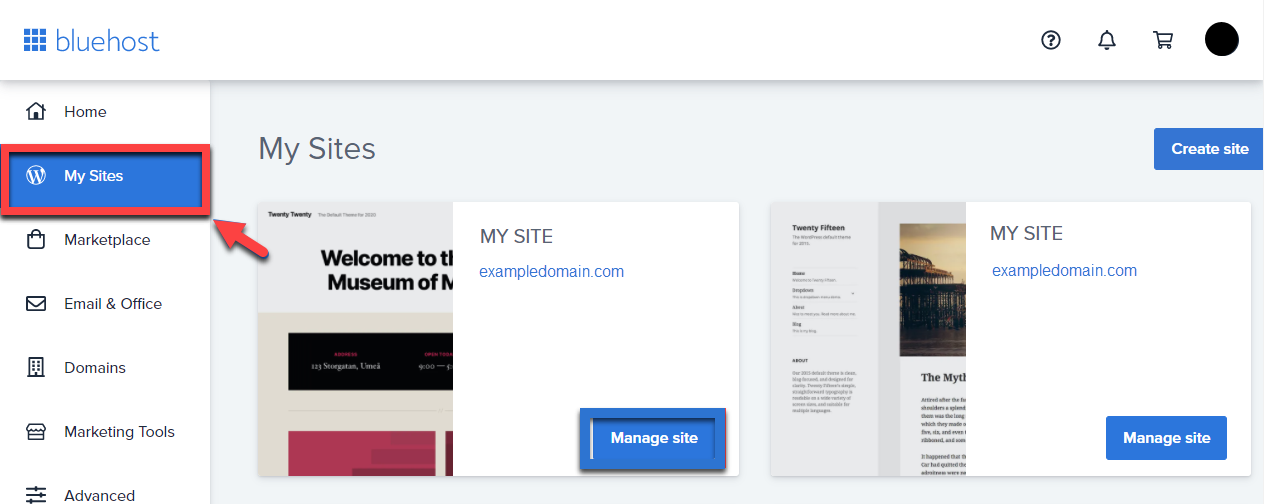
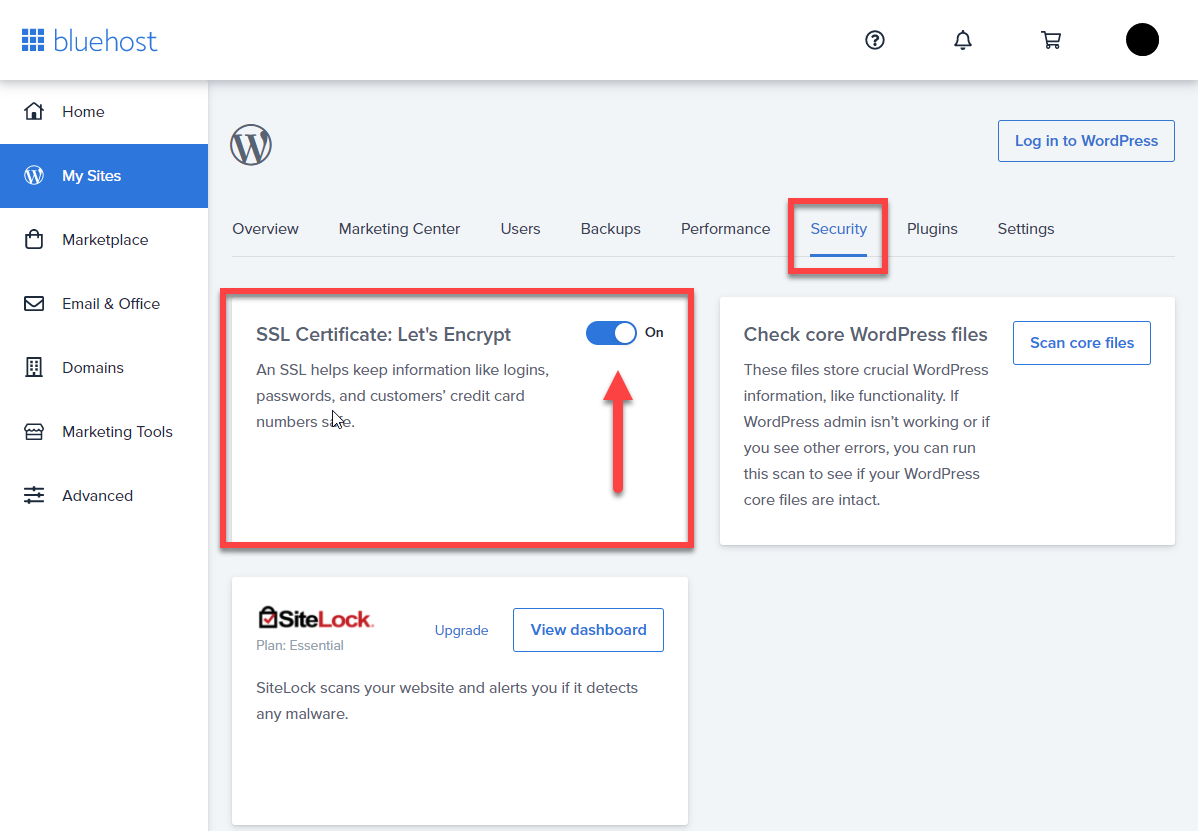
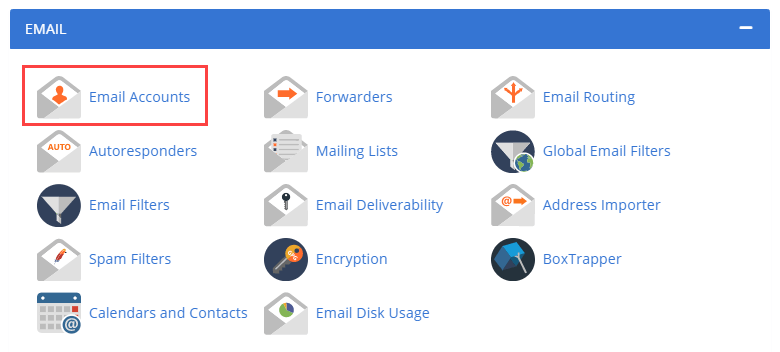

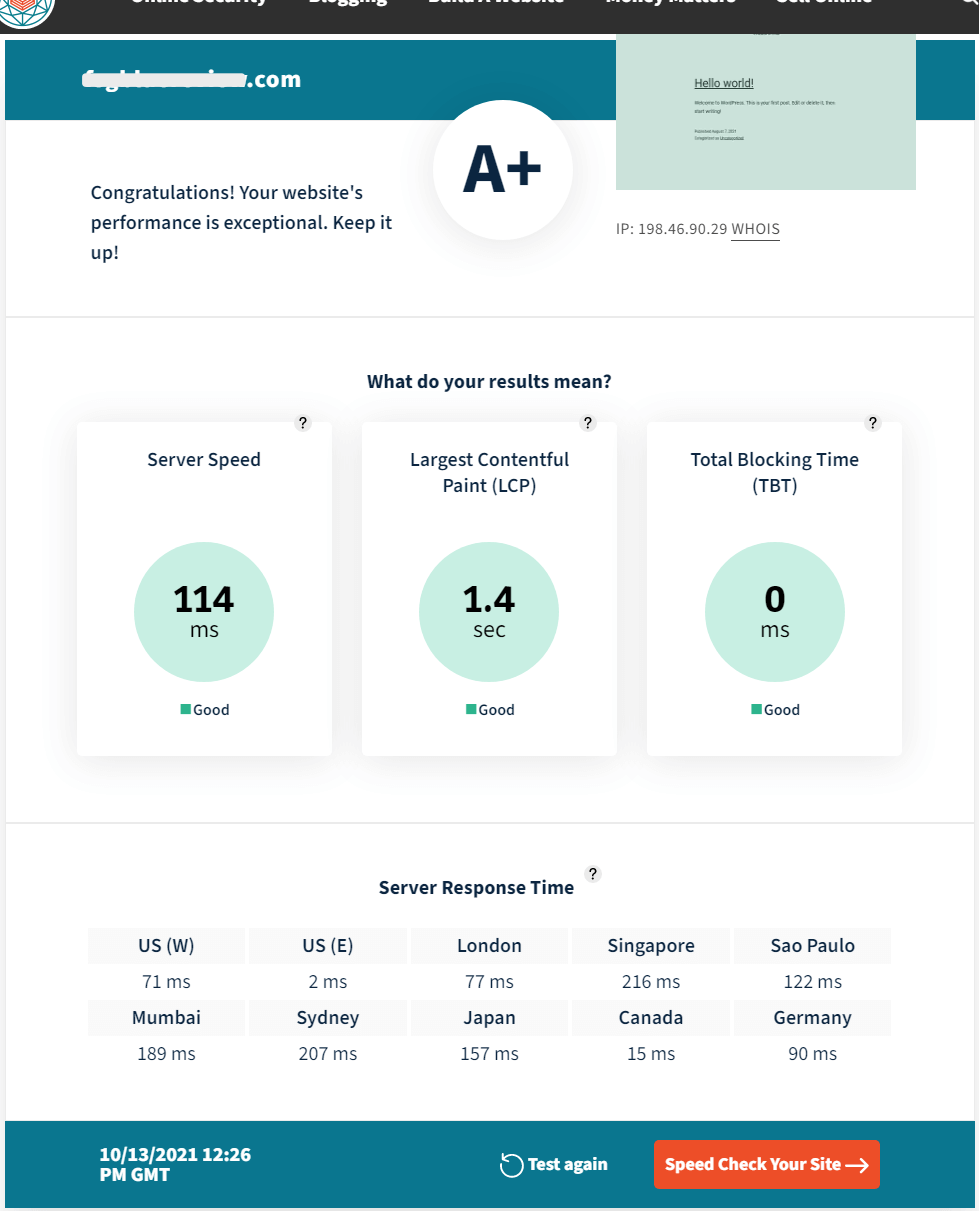

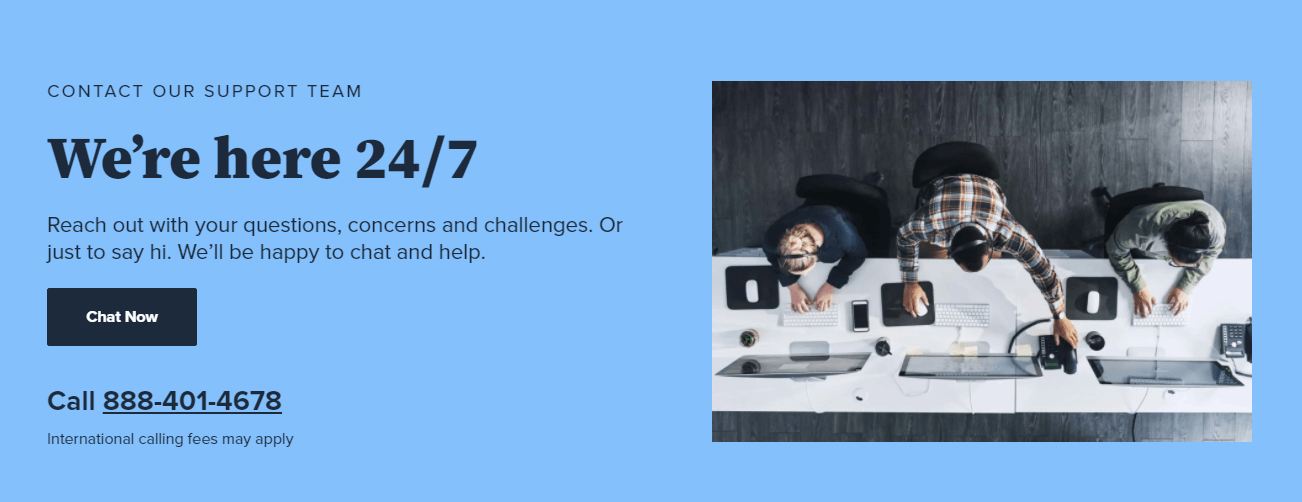























Michael Mitchell –
Excellent experience
Blue Host support staff in “Live Chat” have been the most patient, most helpful, and the kindest support people I have ever dealt with. I tried such support at other hosting companies, and I decided to continue and stay with Blue Host for another year.